I Was Wondering What Might Be The Cause For The Pain ? Please Suggest Me Methods Of Reducing The Pain
Hi, I am 32year male, software by profession working on computers for almost 15hrs a day. I have been having back pain since last 5 months. I weigh 72kg and measure 170cm in height. Otherwise i have been healthy. I was wondering what might be the cause for the pain? Please suggest me methods of reducing the pain.. I sincerely thank you all..
posted on
Tue, 22 Dec 2009
Medically reviewed by
Ask A Doctor - 24x7 Medical Review Team
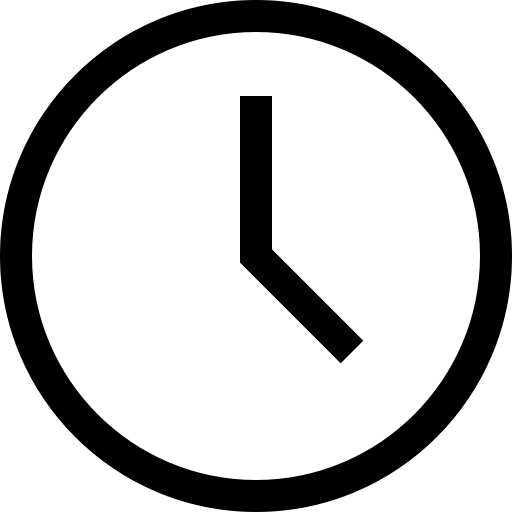 Wed, 14 Mar 2012
Answered on
Wed, 14 Mar 2012
Answered on
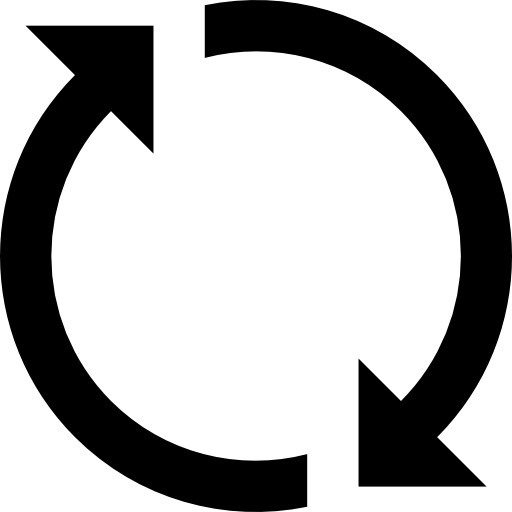 Sun, 18 Mar 2012
Last reviewed on
Sun, 18 Mar 2012
Last reviewed on
Working at a computer can cause back, neck and shoulder pains, headache, eyestrain and overuse injuries of the upper limbs. The risks can be reduced or eliminated with proper workstation design, improved posture, good working habits and REGULAR EXERCISE.
Suggestions to reduce the risk of back pain:
Use an adjustable desk designed for use with computers; position the monitor so that it is either at eye level or slightly lower.
Position your keyboard at a height that allows your elbows to rest comfortably at your side. Forearms should be roughly parallel with the floor and level with your keyboard.
Adjust your chair so that your feet rest flat on the floor.
Use a footstool (if your feet do not rest on the floor when the chair is adjusted for good arm position).
Switch to an ergonomic chair, which helps your spine to naturally hold its curve while sitting.
Use an ergonomic keyboard to offer your hands and wrists a more natural holding position.
Take frequent short breaks and go for a walk or perform STRETCHING EXERCISES at your desk. Stand often.
Consulting a physical therapist (physiotherapist) for stretching exercises proper postural position than can surely help.
Also get an X-ray of the painful region in the back to rule out any bony abnormality. Usually in computer users it should be X-ray cervical and Dorso-lumbar region with both AP & lateral views)
Suggestions to reduce the risk of back pain:
Use an adjustable desk designed for use with computers; position the monitor so that it is either at eye level or slightly lower.
Position your keyboard at a height that allows your elbows to rest comfortably at your side. Forearms should be roughly parallel with the floor and level with your keyboard.
Adjust your chair so that your feet rest flat on the floor.
Use a footstool (if your feet do not rest on the floor when the chair is adjusted for good arm position).
Switch to an ergonomic chair, which helps your spine to naturally hold its curve while sitting.
Use an ergonomic keyboard to offer your hands and wrists a more natural holding position.
Take frequent short breaks and go for a walk or perform STRETCHING EXERCISES at your desk. Stand often.
Consulting a physical therapist (physiotherapist) for stretching exercises proper postural position than can surely help.
Also get an X-ray of the painful region in the back to rule out any bony abnormality. Usually in computer users it should be X-ray cervical and Dorso-lumbar region with both AP & lateral views)
I find this answer helpful
Pl. get an x-ray lumbosacral spines ( AP. AND LAT VIEWS) to rule out any bony abnormality. Most likely
cause is prolapse intervertebral disc syndrome. pl seek opinion of ortho surgeon.
Dr XXXXX
cause is prolapse intervertebral disc syndrome. pl seek opinion of ortho surgeon.
Dr XXXXX
I find this answer helpful

1 Doctor agrees with this answer
User's Response
Jerry's
Response
You need to give adequate rest to your body as working for such a long periods sitting in a single posture may have severe effects on the back muscles causing the pain.
User's Response
Disclaimer: These answers are for your information only and not intended to replace your relationship with your treating physician.
This is a short, free answer.
For a more detailed, immediate answer, try our premium service
[Sample answer]
Related questions you may be interested in
Recent questions on X ray
 Loading Online Doctors....
Loading Online Doctors....


